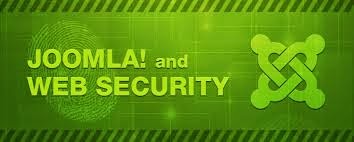As the trends keep changing every year, the concept of web design is growing less complex, more streamlined and much cleaner web interface. In this post, we shall discuss on various trends that fall under the broad category of simplicity from bold colours to parallax scrolling.
 Parallax Scrolling For Virtual Retreat
Parallax Scrolling For Virtual RetreatQuite famous in the world of animation, Parallax scrolling is observed when your foreground text moves faster than the background image. This trick, if used in the right manner, will give a strong user-engagement and will come across a great experience.
Importance to Context

Google recommends focusing more on quality and updated content that has to be increased by leaps and bound. Why people follow certain brands on social media? Not only to show off but expecting interesting and more unique content. The result of this approach is well understood that is to get an interactive data visualization. You can easily crawl them up and down and are found through a search engine easily.

Clean Icons
Flat design talks about easy or simple designs. But what trending more in these days is clean icon which is not referring to flat design. The new iOS 8 design interfaces has come out as an inspiration for the designers so as to create clean, and elegant interface with minimal techniques. Opt for simple icons that can be identified easily cross color wheel and platforms.

Infographics
Making use of brilliant infographics in an eye catchy manner can indulge more and more number of visitors and eventually businesses. To make it even better, typography, bold colors, bar charts and graphics could be the best tools to draw much attention.

Videos an Integral Part
Videos are being preferred by more and more numbers of businesses to interact with customers instead relying on images and icons to convey information to the user. It is estimated that by 2017, videos are going to be the largest engagement of customer internet traffic. Web designers have to consider videos as part of the design process and this can be disruptive.
We recommend that a decent design should serve both practical and aesthetic purposes that should meet user’s needs and apply best practices.